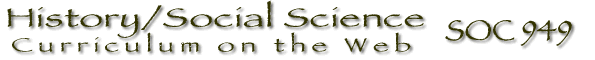
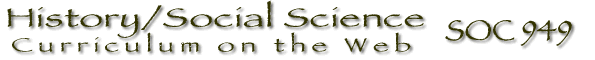
|
Instructor Email Jim Lloyd, the SOC 949 online instructor, has changed his email address. He is now using the following: lloydbhs@gmail.com Sending E-Mail to the Course Instructor If you are using a webmail service like gMail or Yahoo!Mail, copy and paste the address below into the To: box of a new e-mail message.
If you are using stand-alone e-mail client software like Outlook, Outlook Express, Eudora or Mail and if your web browser is configured to respond to mailto: links, click on the address below to open a new e-mail message addressed to me. Webmail Hints Opening a new browser window or tab on top of your current course web page will make it possible to access your webmail account without losing your place on the course website. With most recent web browsers, you can open a new browser window or browser tab by holding down the Ctrl key and pressing the letter n (Windows) or holding down the Command (Apple) key and pressing the letter n (Mac). You can also open a new browser window or tab using the New Window or New Tab option in the File menu of your web browser. Note: Check your web browser's help files for more information on this feature. If you do that, a new web browser window or tab will open in front of your current page. Type the address of your webmail service, log in and open a new message addressed to the instructor or the optional listserve. When you are finished sending the message, log out and close the window by clicking the close button in the upper right hand corner (Windows) or the upper left hand corner (Mac) or the Close Tab button. The course web page will again be visible.
|
|
Fresno
Pacific University Continuing Education
Copyright © 2003-2018 by Jim Lloyd & Bob Jost . All rights reserved. |